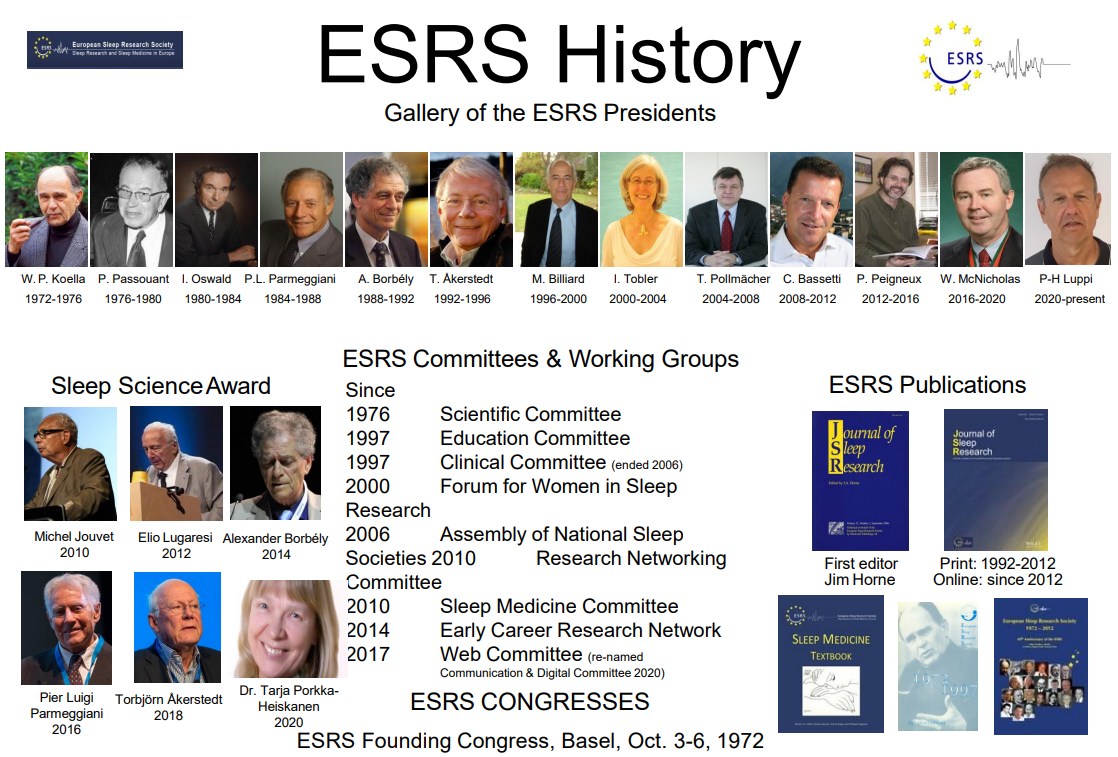Scam Alert Announcement – Prevent Fraud Emails Impersonating ESRS
Have you been contacted by someone with a suspicious message claiming to be from ESRS?
We want to alert you that there are ongoing scams that are impersonating ESRS communications and ESRS officers, in particular our President. These scammers “prey” on the ESRS and sleep related community like yourselves.
They might contact you in order to request payment, borrow money, ask for personal details or persuade you to click on a masked link.
Unfortunately, this is a growing issue that affects most companies with a strong presence online, and ESRS is no different. We would like to thank those who have alerted us to these scams.
Because information like the ESRS brand, the ESRS President’s name, or other ESRS members names are visible on the website to everyone, it is easy for the scammers to disguise themselves by creating emails similar to those names (or to an ESRS office contact) and impersonate them.
If you have received suspicious email messages, or are unsure about the legitimacy of the contact, we recommend you to take a screenshot of the contact and check in with us at esrs@esrs.eu if the email is legit.
ESRS.eu is a secure website, its access and its officers’ email addresses are secure and have not been hacked.
Official ESRS emails you can trust (ending …@esrs.eu) have the same domain as the ESRS website (https://esrs.eu).
ESRS will always use our official …@esrs.eu email addresses to send important information like the transactional notices.
You can expect to receive ESRS transactional emails only after you purchase an ESRS product on ESRS.eu website (only).
ESRS only uses secure methods of payment at ESRS.eu website, and we never request payment information by email or any other form of contact.
ESRS and its officers will never ask for unsolicited payment via email or any other form of contact. If you are contacted by anyone posing as an ESRS representative who asks for money or sensitive information and you are not expecting it, please delete the message without replying or clicking any link.
Even if the message content doesn’t seem suspicious at first, you should always check from which email domain the contact was sent from, especially if the message is requesting a payment, sensitive information, or asking you to click on a link. You can always inspect any link by copying it to a text file (turn off the Wi-Fi 1st if you don’t feel secure doing this procedure) – if the website domain is strange or not what you expected it to be, do not reply or click on any link. A phishing email often requests people to click on a link that sends them to an website that installs a virus/malware into the email recipient computer.
If the contact is not from an @esrs.eu email, and it requests sensitive information, any sort of payment or requests you to click on a link, get your Alert Mode on.
Scammers and hackers are always changing and improving their tactics, and with the help of the new technologies their work is becoming even easier.
Here are some tips to help you spot a potential fraud message related with ESRS:
- You are not expecting any contact from ESRS.
- The message comes from a non-official ESRS email.
- The message comes from a name and/or email that you do not recognise.
- The message comes from a recognisable name, but the email is not from an official @esrs.eu email (for example, the email comes in the name of the ESRS president, but it has an unsuspicious and normal email domain like @gmail.com).
- You did not take any recent action on the ESRS.eu website, but the message contains a payment request with a link or for you to transfer funds to unknown bank accounts.
- The message contains future promises of monetary gains or job offer.
- The message requests sensitive information like banking details or credit card information.
- The message requests you to create/register an account on a website to carry out said tasks on a dubious website/URL.
- The message is vague and/or poorly written, containing too many grammatical and spelling errors.
- You should disregard any transactional message clamming coming from the ESRS.eu website that is not in the ESRS official language – English.
If you think you are a victim of a scam:
- Stop responding immediately to such suspicious messages.
- Take a screenshot of the conversation and report it to us at esrs@esrs.eu.
- If money has been transferred to the scammers, contact your bank immediately and your local police authorities.
- If you click on a link and suspect that your sensitive information might have been stolen, or your computer might be compromised, please run a antivirus/malware scan, monitor your bank accounts and contact the necessary entities to help you avoid any problems (bank institution, police, IT security companies).
Did you received a suspicious message related to ESRS?
Please take a screenshot of the message and report it to us at esrs@esrs.eu.
Have you been contacted by a suspicious message from someone claiming to be from ESRS?
Scam alert ⚠️
We want to alert you that there are ongoing scams (and on the rise) that are impersonating ESRS communications and ESRS related individuals like its president. These scammers “prey” on the ESRS and sleep related community like yourselves.
They might contact you in order to obtain sensitive information about you and/or ask for bank account information, request due payments or persuade you to click on a masked link.
Our team would never ask you for your banking or credit card information, and any personal / professional information is never requested by email, but filled by you directly on the esrs.eu website.
ESRS and its officers will never ask for unsolicited payment via email or any other form of contact. If you are contacted by anyone posing as an ESRS representative who asks for money or sensitive information and you are not expecting it, please delete the message without reply or clicking any link.
Unfortunately, this is a growing issue that affects most companies with a strong presence online, and ESRS is no different. We would like to thank those who have alerted us to these scams.
Because information like the ESRS brand, the ESRS President’s name, or other ESRS members names are visible on the website to everyone, it is easy for the scammers to disguise themselves by creating emails similar to those names and impersonate them, or an ESRS office contact.
If you have received suspicious email (WhatsApp or SMS) messages relating to the above, or if you are unsure about the legitimacy of the contact, we strongly encourage you to take a screenshot of the contact and check in with us at esrs@esrs.eu.
Please remember: ESRS will always use our official …@esrs.eu email addresses to send important information such as:
Related with the Membership Subscription or Renovation, an ESRS product purchase you have made on ESRS.eu website (only), like the Sleep Medicine Textbook, the Examination Fee or the Membership fee.
Always, we repeat, always check from which email domain the contact was sent from, especially if the subject of the message is requesting sensitive information, a payment or requests you to click on a link.
Even if the message content doesn’t seem suspicious at first, you should always check where it came from (email domain of the sender). If the message invites / requests you to click on a link, before you click on that link you should inspect it first by copying it to a text file – if the website domain is not exactly what you expected to be, do not reply, or click on any link. A phishing email normally request people to click on a link that sends them to an website that installs a virus/malware into the email recipient computer.
If the contact is not from an …@esrs.eu email, and it requests sensitive information, any sort of payment or requests you to click on a link, get your Alert Mode on.
Scammers and hackers are always changing and improving their tactics, and with the help of the new technologies their work is becoming even easier.
Here are some tips to help you spot a potential fraud message related with ESRS:
- You are not expecting any contact from ESRS.
- The message comes from a non-official ESRS email (official ESRS emails you can trust have the same domain as its website @esrs.eu).
- The message comes from a name and/or email that you do not recognise.
- The message comes from a recognisable name, but the email is not from an official @esrs.eu email (for example, the email comes in the name of the ESRS president, but it has an unsuspicious and normal email domain like @gmail.com).
- You did not take any recent action on the ESRS.eu website, but the message contains a payment request with a link or for you to transfer funds to unknown bank accounts.
- The message contains future promises of monetary gains or job offer.
- The message requests sensitive information like banking details or credit card information.
- The message requests you to create/register an account on a website to carry out said tasks on a dubious website/URL.
- The message is vague and/or poorly written, containing too many grammatical and spelling errors.
- You should disregard any transactional message clamming coming from the ESRS.eu website that is not in the ESRS official language – English.
If you think you are a victim of a scam:
- Stop responding immediately to such suspicious messages.
- Take a screenshot of the conversation and report it to us at esrs@esrs.eu.
- If money has been transferred to the scammers, contact your bank immediately and your local police authorities.
- If you click on a link and suspect that your sensitive information might have been stolen, or your computer might be compromised, please run a antivirus/malware scan, monitor your bank accounts and contact the necessary entities to help you avoid any problems (bank institution, police, IT security companies).